Asp.Net Core 跨平台使用图像库,推荐使用 SixLabors.ImageSharp。原因呢,简单、快平台 (相对于 System.Draw.Common
安装
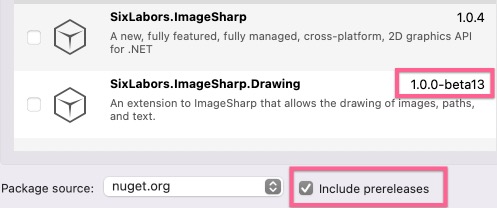
对了,在安装时一定要打开 include prereleases,不然你看不到 SixLabors.ImageSharp.Drawing
自定义圆形头像助手
SixLabors.ImageSharp.Drawing 没有那只生成圆形图像的函数,但是人家底层库支持,所以我们只需要封装一下,搞一个助手出来即可
using SixLabors.ImageSharp; using SixLabors.ImageSharp.Drawing; using SixLabors.ImageSharp.PixelFormats; using SixLabors.ImageSharp.Processing; using SixLabors.ImageSharp.Formats; using SixLabors.ImageSharp.Drawing.Processing; using System; using System.Collections.Generic; using System.Text; namespace HaoShuaShua.Application.Share.Helpers { public static class CupCircularHelper { public static Image ShareImg(String templatePath, String logoPath, Point position, int logoWidth, int cornerRadius) { var outputImage = Image.Load(templatePath); if (outputImage.Size().Width != 1080) { outputImage.Mutate(x => x.Resize(1080, 1920)); } var logo = Image.Load(logoPath); logo.Mutate(x => x.ConvertToAvatar(new Size(logoWidth, logoWidth), cornerRadius)); outputImage.Mutate(x => x.DrawImage(logo, position, 1)); return outputImage; } public static Image ShareImg(String templatePath, byte[] logoByteData, Point position, int logoWidth, int cornerRadius) { var outputImage = Image.Load(templatePath); if(outputImage.Size().Width != 1080) { outputImage.Mutate(x => x.Resize(1080, 1920)); } var logo = Image.Load(logoByteData); logo.Mutate(x => x.ConvertToAvatar(new Size(logoWidth, logoWidth), cornerRadius)); outputImage.Mutate(x => x.DrawImage(logo, position, 1)); return outputImage; } // Implements a full image mutating pipeline operating on IImageProcessingContext private static IImageProcessingContext ConvertToAvatar(this IImageProcessingContext processingContext, Size size, float cornerRadius) { return processingContext.Resize(new ResizeOptions { Size = size, Mode = ResizeMode.Crop }).ApplyRoundedCorners(cornerRadius); } // This method can be seen as an inline implementation of an `IImageProcessor`: // (The combination of `IImageOperations.Apply()` + this could be replaced with an `IImageProcessor`) private static IImageProcessingContext ApplyRoundedCorners(this IImageProcessingContext ctx, float cornerRadius) { Size size = ctx.GetCurrentSize(); IPathCollection corners = BuildCorners(size.Width, size.Height, cornerRadius); ctx.SetGraphicsOptions(new GraphicsOptions() { Antialias = true, AlphaCompositionMode = PixelAlphaCompositionMode.DestOut // enforces that any part of this shape that has color is punched out of the background }); // mutating in here as we already have a cloned original // use any color (not Transparent), so the corners will be clipped foreach (var c in corners) { ctx = ctx.Fill(Color.Red, c); } return ctx; } private static IPathCollection BuildCorners(int imageWidth, int imageHeight, float cornerRadius) { // first create a square var rect = new RectangularPolygon(-0.5f, -0.5f, cornerRadius, cornerRadius); // then cut out of the square a circle so we are left with a corner IPath cornerTopLeft = rect.Clip(new EllipsePolygon(cornerRadius - 0.5f, cornerRadius - 0.5f, cornerRadius)); // corner is now a corner shape positions top left //lets make 3 more positioned correctly, we can do that by translating the original around the center of the image float rightPos = imageWidth - cornerTopLeft.Bounds.Width + 1; float bottomPos = imageHeight - cornerTopLeft.Bounds.Height + 1; // move it across the width of the image - the width of the shape IPath cornerTopRight = cornerTopLeft.RotateDegree(90).Translate(rightPos, 0); IPath cornerBottomLeft = cornerTopLeft.RotateDegree(-90).Translate(0, bottomPos); IPath cornerBottomRight = cornerTopLeft.RotateDegree(180).Translate(rightPos, bottomPos); return new PathCollection(cornerTopLeft, cornerBottomLeft, cornerTopRight, cornerBottomRight); } } }
上面的函数中 ConvertToAvatar() 是实际用来生成圆形或者圆角头像的,而 ShareImg 则是实际用来生成分享图的
使用方式
string bgFullPath = ""./image/bg.png"; string logoFullPath = "./image/logo.png"; var position = new Point(374, 1365); var logoWidth = 300; var cornerRadius = 15; Image outputImage = CupCircularHelper.ShareImg(bgFullPath, logoFullPath, position, logoWidth, cornerRadius); var ms = new MemoryStream(); outputImage.SaveAsJpeg(ms); return new FileContentResult(ms.ToArray(), @"image/jpeg");
目前尚无回复
