ReactJS - Keys
React 是根据组件上设定的 key 属性来生成该组件唯一的标识,只有key改变了,React才会更新组件,否则重用该组件。如果想要更新组件内容,请保证每次的key都不一样
如果的组件是动态组件(需要动态更新),例如一个列表做展示时,能向列表添加或删除元素,此时组件是需要刷新的,刷新的依据就是key。
对于相同的key,React会采取和上一次刷新同样的方式。
对同一个元素,必须保证 key 唯一
组件的 Keys 使用范例
<!doctype html> <meta charset="utf-8"> <title>React Keys -简单教程</title> <script src="https://cdn.staticfile.org/react/15.5.4/react.min.js"></script> <script src="https://cdn.staticfile.org/react/15.5.4/react-dom.min.js"></script> <script src="https://cdn.staticfile.org/babel-standalone/6.24.0/babel.min.js"></script> <div id="root"></div> <script type="text/babel"> class App extends React.Component { constructor() { super(); this.state = { data: [ { component: '首先...', id: 1 }, { component: '其次...', id: 2 }, { component: '再次...', id: 3 }, { component: '第八次...', id: 8 } ] } } render() { return ( <div> <div> {this.state.data.map((dynamicComponent, i) => <Content key = {i} componentData = {dynamicComponent}/>)} </div> </div> ); } } class Content extends React.Component { render() { return ( <div> <div>{this.props.componentData.component}</div> <div>{this.props.componentData.id}</div> </div> ); } } ReactDOM.render(<App/>, document.getElementById('root')); </script>
运行上面的应用我们会看到四组列表项
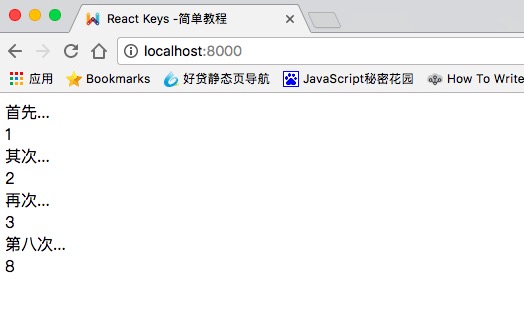 如果我们给列表添加或者删除一些项,React 会根据列表项的 key 的值来追踪该元素
如果我们给列表添加或者删除一些项,React 会根据列表项的 key 的值来追踪该元素