小游戏绘制己方飞机 - 响应触屏移动事件
好了,背景图片也搞好了,背景音乐也有了,还缺一个己方的飞机
这次,我们就不使用官方的图片了,我们使用下面这张图片

- 图片地址为: https://www.twle.cn/static/i/minigame/plane.png
- 图片大小为
512x128 - 每个飞机大小为
128x128
为什么使用这样的飞机呢?
因为节省加载资源,我们称这样的图片为 雪碧图
下载这张图片,并保存到 images 目录
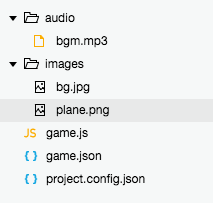
废话不多说,我们先绘制第一辆飞机
打飞机游戏,飞机初始位置为底部居中位置
game.js
var c = wx.createCanvas(); var ctx = c.getContext('2d'); var plane = wx.createImage(); var screenWidth = c.width; var screenHeight = c.height; function reset() { ctx.save(); ctx.fillStyle = "#fff"; ctx.fillRect(0, 0, c.width, c.height); ctx.restore(); } function draw_copy() { ctx.save(); ctx.textAlign = "center" // 居中对齐 ctx.textBaseline = "middle" //垂直居中绘制 ctx.fillStyle = "#aaa"; ctx.font = "16px Arial" // 字体大小 16 像素 ctx.fillText("简单教程,简单编程", c.width / 2, (c.height - 36)) ctx.fillText(" © 2015-2018 www.twle.cn", c.width / 2, (c.height - 18)); ctx.restore(); } plane.onload = function(){ reset(); ctx.drawImage(this,0,0,128,128,(screenWidth-128)/2,screenHeight-128,128,128) draw_copy(); } plane.src="images/plane.png"
运行效果如下
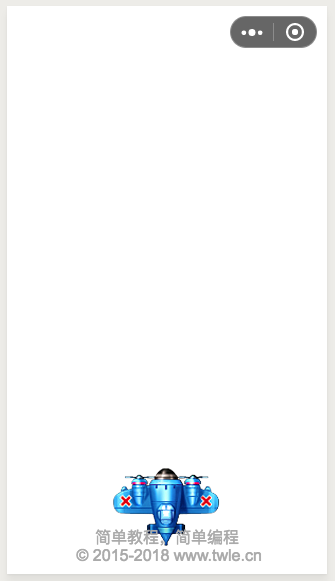
移动飞机
己方的飞机肯定要跟着自己的手指移动对吧,我们给添加手指移动的事件
var c = wx.createCanvas(); var ctx = c.getContext('2d'); var plane = wx.createImage(); var screenWidth = c.width; var screenHeight = c.height; function reset() { ctx.save(); ctx.fillStyle = "#fff"; ctx.fillRect(0, 0, c.width, c.height); ctx.restore(); } function draw_copy() { ctx.save(); ctx.textAlign = "center" // 居中对齐 ctx.textBaseline = "middle" //垂直居中绘制 ctx.fillStyle = "#aaa"; ctx.font = "16px Arial" // 字体大小 16 像素 ctx.fillText("简单教程,简单编程", c.width / 2, (c.height - 36)) ctx.fillText(" © 2015-2018 www.twle.cn", c.width / 2, (c.height - 18)); ctx.restore(); } // 触摸移动事件 wx.onTouchMove(function (e) { var x = e.touches[0].clientX var y = e.touches[0].clientY reset(); ctx.drawImage(plane, 0, 0, 128, 128, x - 64, y - 64, 128, 128); draw_copy(); }) plane.onload = function () { reset(); ctx.drawImage(this, 0, 0, 128, 128, (screenWidth - 128) / 2, screenHeight - 128, 128, 128); draw_copy(); } plane.src="images/plane.png"
运行演示如下
限制点击区域
当然,上面那种事有瑕疵的,我们必须判定按下手指时的位置,如果在飞机之外,就不要跟随手指了,不然可以说实现瞬移 (瞬间移动,躲避子弹)
var c = wx.createCanvas(); var ctx = c.getContext('2d'); var plane = wx.createImage(); var screenWidth = c.width; var screenHeight = c.height; // 上一次飞机的位置 var lasted = {x:0,y:0}; // 触摸区域是否在飞机内部 var in_plane = false; function reset() { ctx.save(); ctx.fillStyle = "#fff"; ctx.fillRect(0, 0, c.width, c.height); ctx.restore(); } function draw_copy() { ctx.save(); ctx.textAlign = "center" // 居中对齐 ctx.textBaseline = "middle" //垂直居中绘制 ctx.fillStyle = "#aaa"; ctx.font = "16px Arial" // 字体大小 16 像素 ctx.fillText("简单教程,简单编程", c.width / 2, (c.height - 36)) ctx.fillText(" © 2015-2018 www.twle.cn", c.width / 2, (c.height - 18)); ctx.restore(); } wx.onTouchStart(function(e){ var x = e.touches[0].clientX; var y = e.touches[0].clientY; if ( plane_hit(x,y) ) { in_plane = true; } }); wx.onTouchEnd(function(e){ if ( in_plane ) { lasted.x = e.touches[0].clientX; lasted.y = e.touches[0].clientY; in_plane = false; } }); // 触摸移动事件 wx.onTouchMove(function (e) { if ( in_plane ) { var x = e.touches[0].clientX; var y = e.touches[0].clientY; reset(); ctx.drawImage(plane, 0, 0, 128, 128, x - 64, y - 64, 128, 128); draw_copy(); } }) function plane_hit(x, y) { return x > (lasted.x - 64) && x < (lasted.x + 64) && y > (lasted.y - 64) && y < (lasted.y + 64) ; } plane.onload = function () { reset(); lasted.x = (screenWidth - 128) / 2; lasted.y = screenHeight - 128; ctx.drawImage(this, 0, 0, 128, 128, lasted.x , lasted.y , 128, 128); draw_copy(); } plane.src="images/plane.png"
运行演示如下