Docker 查找镜像
在上一章节的末尾,因为本地不存在 latest 标签的 ubuntu,所以 Docker 就跑到远程去拉取 ubuntu:latest 镜像了
docker pull 拉取镜像
当我们在本地主机上使用一个不存在的镜像时 Docker 就会自动下载这个镜像
如果我们想预先下载这个镜像,我们可以使用 docker pull 命令来下载它
例如下面的命令,从远程预先拉取 ubuntu:16.10 到本地
[root@localhost ~]# docker pull ubuntu:16.10 16.10: Pulling from library/ubuntu dca7be20e546: Pull complete 40bca54f5968: Pull complete 61464f23390e: Pull complete d99f0bcd5dc8: Pull complete 120db6f90955: Pull complete Digest: sha256:8dc9652808dc091400d7d5983949043a9f9c7132b15c14814275d25f94bca18a Status: Downloaded newer image for ubuntu:16.10
下载完成后,我们可以直接使用这个镜像来运行容器
[root@localhost ~]# docker run -it ubuntu:16.10 /bin/bash
查找镜像
如果本地没有想要的镜像,那么我们可以从远程仓库上查找
从远程仓库上查找镜像有两种方法
-
是通过访问 Docker Hub 网站来搜索镜像
Docker Hub 网址为 https://hub.docker.com/
-
是通过
docker search命令来查找镜像
两种方法都好用,一般情况下对于精确的镜像,我们都使用 docker search 命令,比如 nginx 、php 和 python 等,除此之外,我们使用 Docker Hub 网站来查找
下面,我们就使用 docker search 命令来查找 nginx 的镜像
[root@localhost ~]# docker search nginx
返回结果如下
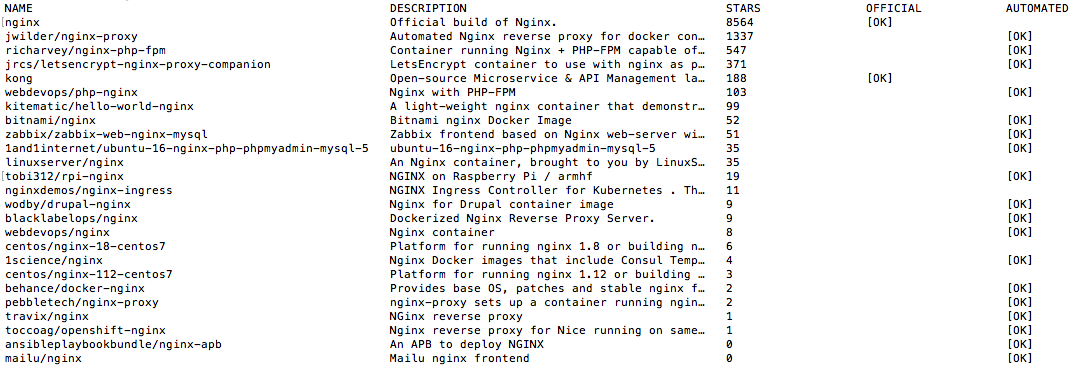
总共返回 5 列信息,各列说明如下
| 列 | 说明 |
|---|---|
| NAME | 镜像仓库源的名称 |
| DESCRIPTION | 镜像的描述 |
| stars | 标星个数 |
| OFFICIAL | 是否 Docker 官方发布 |
| AUTOMATED | 是否从 Dockerfile 自动构建 |
拖取镜像
如果找到了想要的镜像,那么可以使用 docker pull 命令来拉取这个镜像了
比如我们想使用 nginx 官方最新的镜像,那么可以使用下面的命令将它下载到本地
[root@localhost ~]# docker pull nginx Using default tag: latest latest: Pulling from library/nginx f2aa67a397c4: Pull complete 3c091c23e29d: Pull complete 4a99993b8636: Pull complete Digest: sha256:f5d0f96d380d09afffb4f47b1eb66ade53103a281053cda06b7ca573b4eba0f0 Status: Downloaded newer image for nginx:latest
下载完成后,我们就可以使用这个镜像
[root@localhost ~]# docker run nginx