Android AnalogClock 控件
Android AnalogClock 时一个模拟时钟控件,该控件在 API 23+ 中被废弃
Android AnalogClock 默认是下面这样子的,有点丑的感觉

AnalogClock
创建一个 AnalogClock ,因为它没有任何必要属性
<AnalogClock android:layout_width="wrap_content" android:layout_height="wrap_content" />
我们写一个 demo 来演示一下
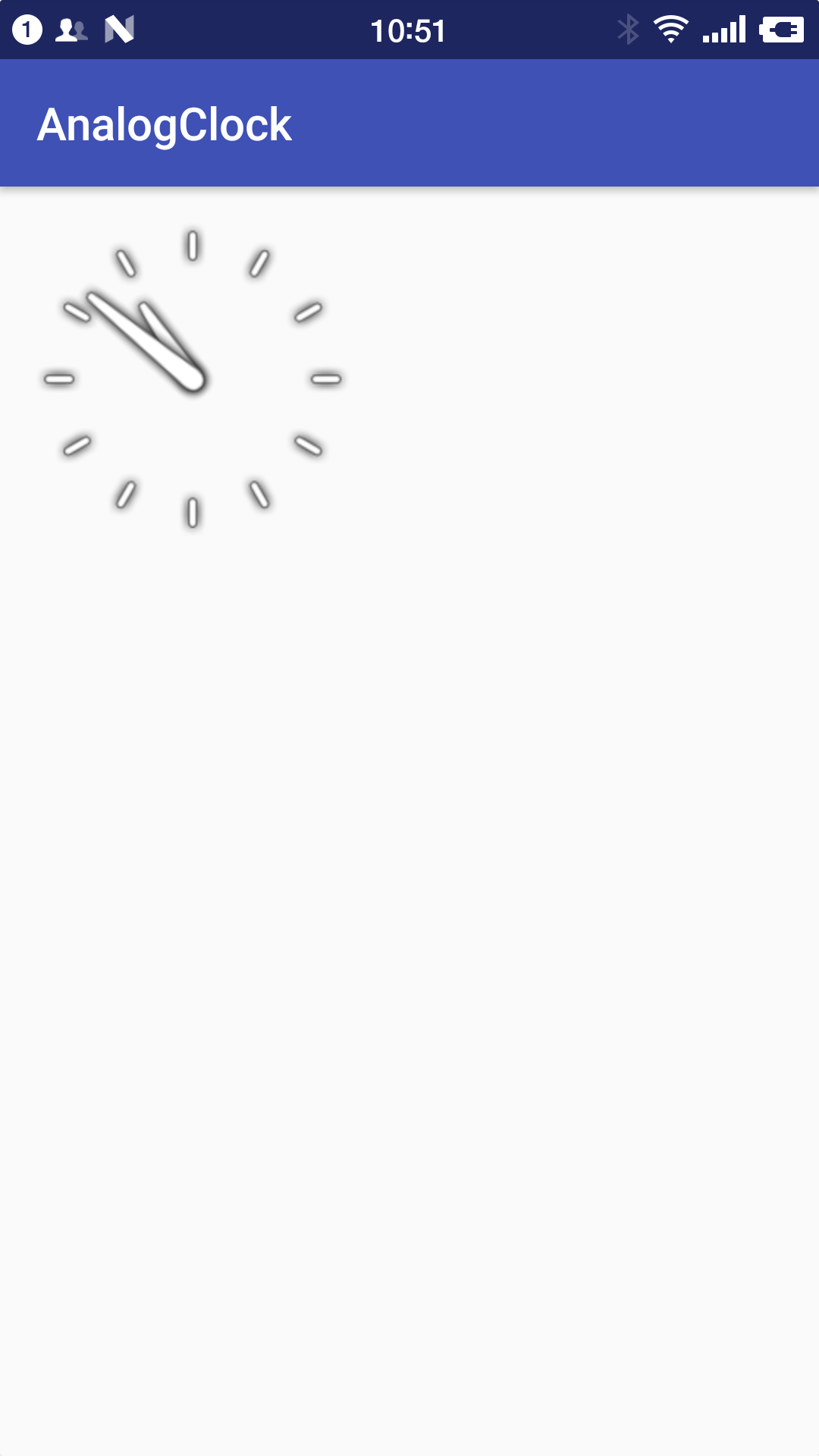
-
创建一个 空的 Android 项目
cn.twle.android.AnalogClock注意:在选择 API 版本时要选择 < Android 6 ( API 23)
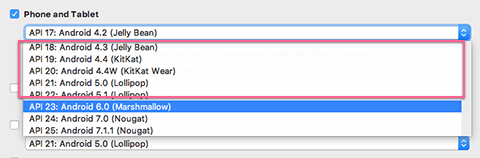
-
修改
activity_main.xml添加两个按钮<?xml version="1.0" encoding="utf-8" ?> <LinearLayout xmlns:android="http://schemas.android.com/apk/res/android" xmlns:tools="http://schemas.android.com/tools" android:layout_width="match_parent" android:layout_height="match_parent" android:padding="8dp" android:orientation="vertical" > <AnalogClock android:layout_width="wrap_content" android:layout_height="wrap_content" /> </LinearLayout>
AnalogClock 属性
| 属性 | 说明 |
|---|---|
| android:dial | 设置模拟时钟的背景图片 |
| android:hand_hour | 设置模拟时钟的时针图片 |
| android:hand_minute | 设置模拟时钟的分针图片 |
定制 AnalogClock
既然 AnalogClock 提供了三个 XML 属性让我们可以定制表盘,时针,分针,那我们就不要浪费,用起来吧
先看一下最终效果图

-
复用上面的 demo
-
下载 /static/i/android/analogclock.zip 解压并把里面的图片都拖到
res/drawable目录下 -
修改
activity_main.xml添加两个按钮<?xml version="1.0" encoding="utf-8" ?> <LinearLayout xmlns:android="http://schemas.android.com/apk/res/android" xmlns:tools="http://schemas.android.com/tools" android:layout_width="match_parent" android:layout_height="match_parent" android:padding="8dp" android:orientation="vertical" > <AnalogClock android:layout_width="320dp" android:layout_height="320dp" android:dial="@drawable/panel" android:hand_hour="@drawable/hour" android:hand_minute="@drawable/min" /> </LinearLayout>