Android ColorMatrixColorFilter
Android ( ColorMatrixColorFilter ) 颜色矩阵颜色滤镜通过一个 4x 5 的颜色矩阵来变换颜色,可以修改像素的饱和度,将 YUV 转换成 RGB 等
相关知识
RGB
RGB 就是红绿蓝,光的三基色
Red 红
Green 绿
Blue 蓝
RGBA 模型
RGBA 就是 RGB + Alpha (透明度)
色调/色相
三原色指色彩中不能再分解的三种基本颜色,通常说的三原色,即品红、黄、青 (是青不是蓝,蓝是品红和青混合的颜色)
三原色可以混合出所有的颜色,同时相加为黑色,黑白灰属于无色系
三原色是物体传递的颜色

饱和度
颜色的纯度,从 0(灰) 到 100%(饱和) 来进行描述

亮度/明度
颜色的相对明暗程度

ColorMatrix
颜色矩阵( 4x5 ),我们可以修改矩阵中的值,来实现黑白照,泛黄老照片,高对比度等效果
手撕颜色矩阵解释图如下
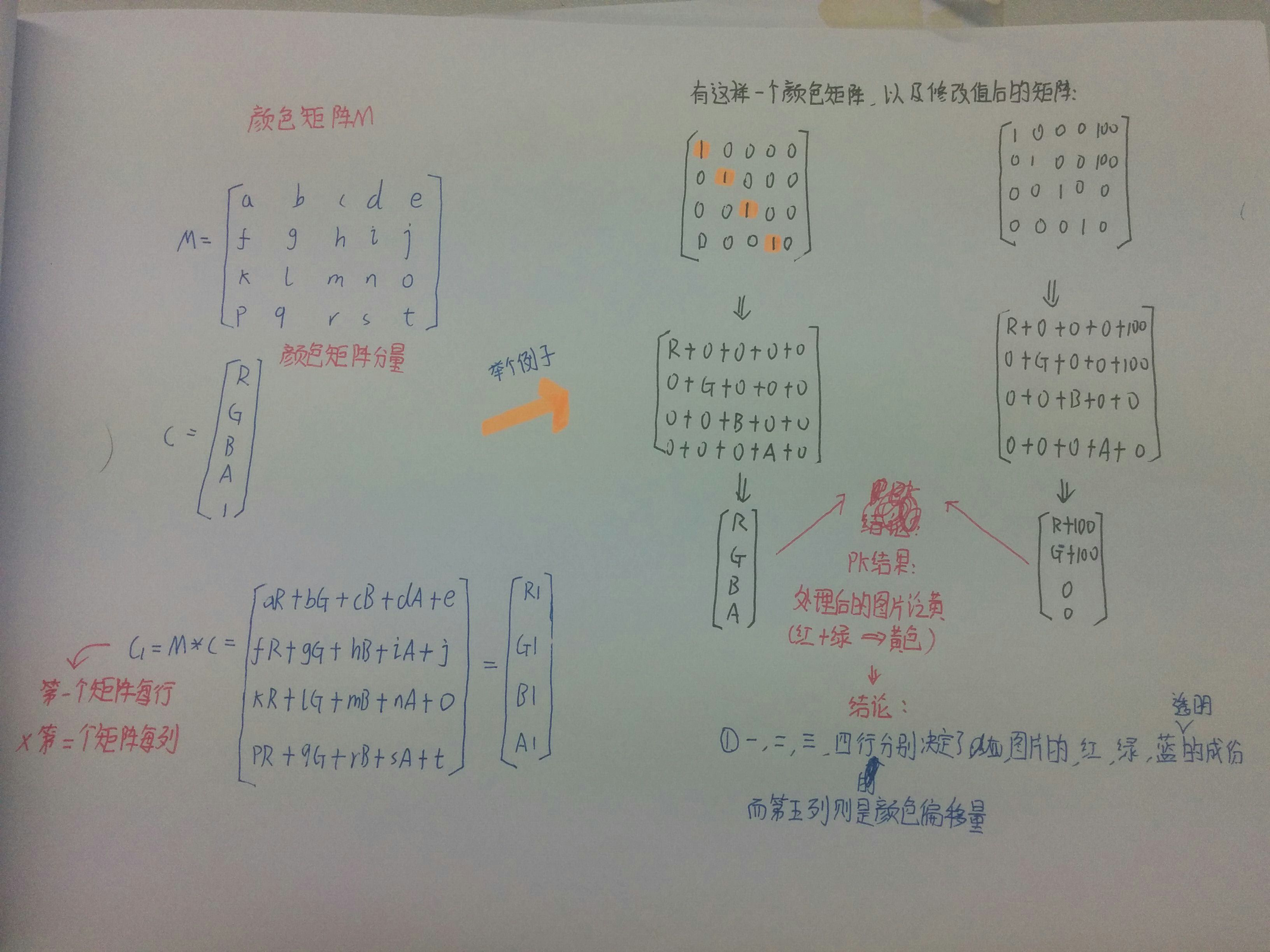
拿颜色矩阵的每一行来 * 颜色矩阵分量的每一列
很典型的一个例子,处理前后的结果比较,我们还可以让 某个颜色值 * 一个常数 ,比如让第三行(蓝)乘以 2,效果就变成泛蓝色了
验证 ColorMatrix 所起的作用
一个 ImageView,4x5 个 EditText,一个重置按钮和一个生成按钮,
依次是原图,泛黄,泛绿,泛红,高对比度,色相变换,以及黄色复古

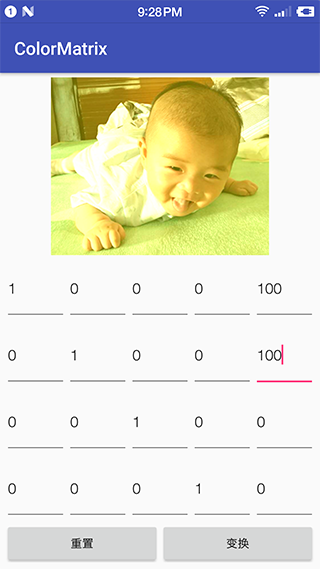
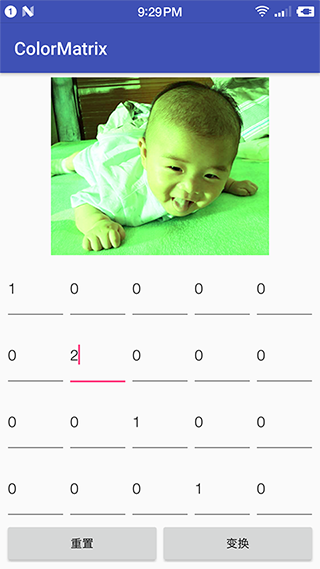
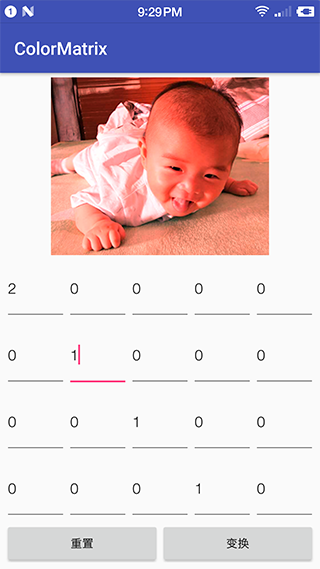
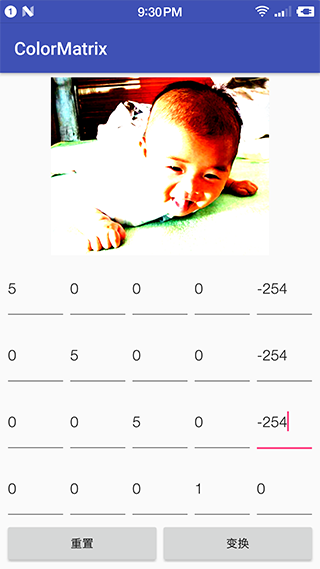
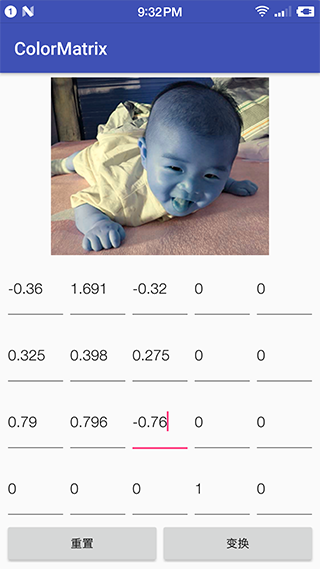

-
创建一个 空的 Android 项目
cn.twle.android.ColorMatrix -
下载 /static/i/mychild.png 并放到
res/drawable目录 -
修改布局文件
activity_main.xml<?xml version="1.0" encoding="utf-8"?> <LinearLayout xmlns:android="http://schemas.android.com/apk/res/android" android:layout_width="match_parent" android:layout_height="match_parent" android:orientation="vertical" android:padding="5dp"> <ImageView android:id="@+id/img_show" android:layout_width="match_parent" android:layout_height="0dp" android:layout_weight="2" /> <GridLayout android:id="@+id/gp_matrix" android:layout_width="match_parent" android:layout_height="0dp" android:layout_weight="3" android:columnCount="5" android:rowCount="4"></GridLayout> <LinearLayout android:layout_width="match_parent" android:layout_height="wrap_content" android:orientation="horizontal"> <Button android:id="@+id/btn_reset" android:layout_width="0dp" android:layout_height="wrap_content" android:layout_weight="1" android:text="重置" /> <Button android:id="@+id/btn_Change" android:layout_width="0dp" android:layout_height="wrap_content" android:layout_weight="1" android:text="变换" /> </LinearLayout> </LinearLayout>
-
修改
MainActivity.javapackage cn.twle.android.colormatrix; import android.content.Context; import android.graphics.Bitmap; import android.graphics.BitmapFactory; import android.graphics.Canvas; import android.graphics.ColorMatrixColorFilter; import android.graphics.Paint; import android.os.Bundle; import android.support.v7.app.AppCompatActivity; import android.view.View; import android.widget.Button; import android.widget.EditText; import android.widget.GridLayout; import android.widget.ImageView; public class MainActivity extends AppCompatActivity implements View.OnClickListener { private ImageView img_show; private GridLayout gp_matrix; private Button btn_reset; private Button btn_Change; private Bitmap mBitmap; private int mEtWidth, mEtHeight; private EditText[] mEts = new EditText[20]; private float[] mColorMatrix = new float[20]; private Context mContext; @Override protected void onCreate(Bundle savedInstanceState) { super.onCreate(savedInstanceState); setContentView(R.layout.activity_main); mContext = MainActivity.this; bindViews(); gp_matrix.post(new Runnable() { @Override public void run() { mEtWidth = gp_matrix.getWidth() / 5; mEtHeight = gp_matrix.getHeight() / 4; //添加5 * 4个EditText for (int i = 0; i < 20; i++) { EditText editText = new EditText(mContext); mEts[i] = editText; gp_matrix.addView(editText, mEtWidth, mEtHeight); } initMatrix(); } }); } private void bindViews() { img_show = (ImageView) findViewById(R.id.img_show); gp_matrix = (GridLayout) findViewById(R.id.gp_matrix); btn_reset = (Button) findViewById(R.id.btn_reset); btn_Change = (Button) findViewById(R.id.btn_Change); mBitmap = BitmapFactory.decodeResource(getResources(), R.drawable.mychild); img_show.setImageBitmap(mBitmap); btn_reset.setOnClickListener(this); btn_Change.setOnClickListener(this); } //定义一个初始化颜色矩阵的方法 private void initMatrix() { for (int i = 0; i < 20; i++) { if (i % 6 == 0) { mEts[i].setText(String.valueOf(1)); } else { mEts[i].setText(String.valueOf(0)); } } } //定义一个获取矩阵值得方法 private void getMatrix() { for (int i = 0; i < 20; i++) { mColorMatrix[i] = Float.valueOf(mEts[i].getText().toString()); } } //根据颜色矩阵的值来处理图片 private void setImageMatrix() { Bitmap bmp = Bitmap.createBitmap(mBitmap.getWidth(), mBitmap.getHeight(), Bitmap.Config.ARGB_8888); android.graphics.ColorMatrix colorMatrix = new android.graphics.ColorMatrix(); colorMatrix.set(mColorMatrix); Canvas canvas = new Canvas(bmp); Paint paint = new Paint(Paint.ANTI_ALIAS_FLAG); paint.setColorFilter(new ColorMatrixColorFilter(colorMatrix)); canvas.drawBitmap(mBitmap, 0, 0, paint); img_show.setImageBitmap(bmp); } @Override public void onClick(View v) { switch (v.getId()) { case R.id.btn_Change: getMatrix(); setImageMatrix(); break; case R.id.btn_reset: initMatrix(); getMatrix(); setImageMatrix(); break; } } }
post() 方法是为了保证 GridLayout 加载完毕后才去获取长宽,不然在获取 GridLayout 长
宽的时候可是获取不到值的
参考文档
- 颜色矩阵颜色过滤器 ColorMatrixColorFilter