Android EditText 输入框
有时候我们可能会遇到这样的需求,当选中某个输入框的时候希望选中全部的内容
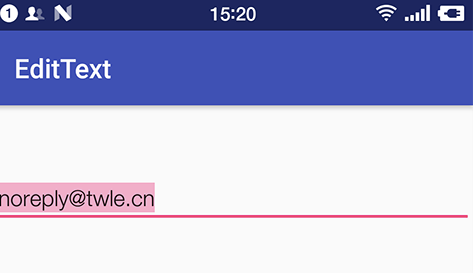
EditText 只要简单的添加一个属性就可以完成这样的需求
获得焦点后选中所有文本内容
为 EditText 添加属性 android:selectAllOnFocus="true" 即可以让 EditText
我们写一个范例来演示下这个属性
-
创建一个 空的 Android 项目
cn.twle.android.EditText -
修改
res/values/strings.xml添加几个字符串<?xml version="1.0" encoding="utf-8" ?> <resources> <string name="app_name">EditText</string> <string name="email">noreply@twle.cn</string> </resources>
-
修改
activity_main.xml添加两个 EditText,第一个是设置了该属性的, 第二个是没设置该属性的<?xml version="1.0" encoding="utf-8" ?> <LinearLayout xmlns:android="http://schemas.android.com/apk/res/android" android:layout_width="match_parent" android:layout_height="match_parent" android:orientation="vertical" > <EditText android:id="@+id/email" android:text="@string/email" android:selectAllOnFocus="true" android:layout_width="match_parent" android:layout_height="wrap_content" /> <EditText android:id="@+id/email2" android:text="@string/email" android:layout_width="match_parent" android:layout_height="wrap_content" /> </LinearLayout>
运行范例效果如下
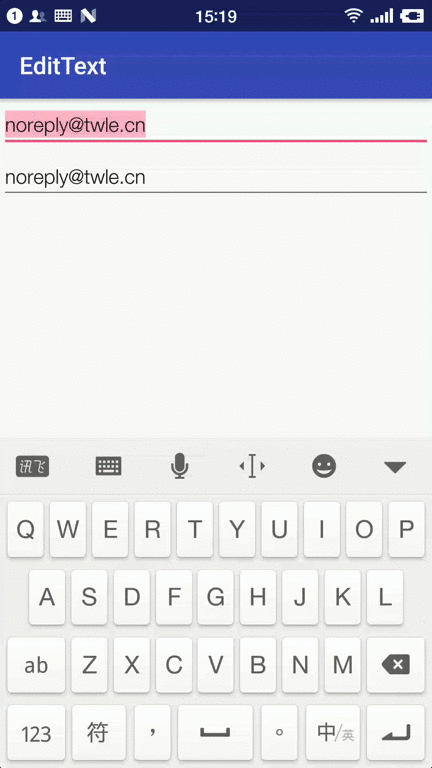
使用过程中我们会发现,设置为 true 的 EditText 获得焦点后选中的是所有文本