Android PorterDuff 圆形和圆角 ImageView
本章我们使用 PorterDuff.Mode 中的 DST_IN 模式来实现圆形&圆角 ImageView
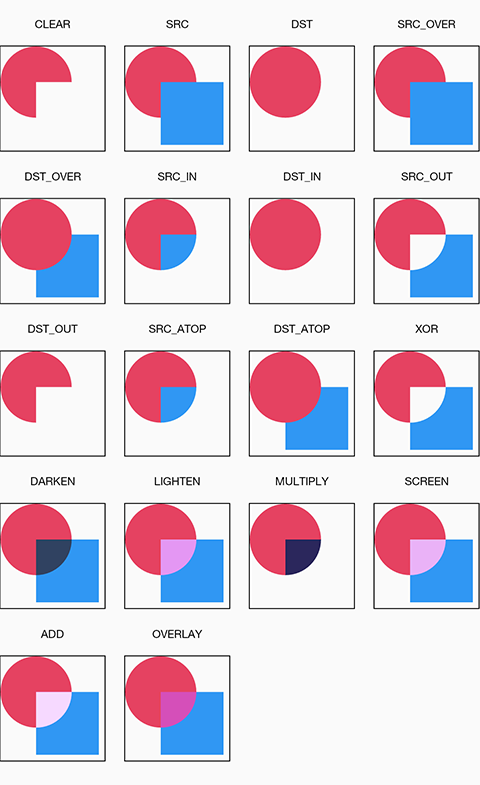
Xfermode 无非是两层图构成,先绘制的叫 DST 图(目标图),后绘制的叫 SRC 图(原图)
我们要实现圆形或者圆角,可以先把要显示的图片绘制出来 (DST),通过 src 的属性进行设置
接着再绘制出圆形和圆角 (SRC),因为要显示的部分是他们相交的地方,而且是图片部分的内容,所以选择: DST_IN 模式
PorterDuff 圆形和圆角 ImageView
下图就是我们要实现的一个效果,通过这个 PorterDuff.Mode.DST_IN 模式来实现
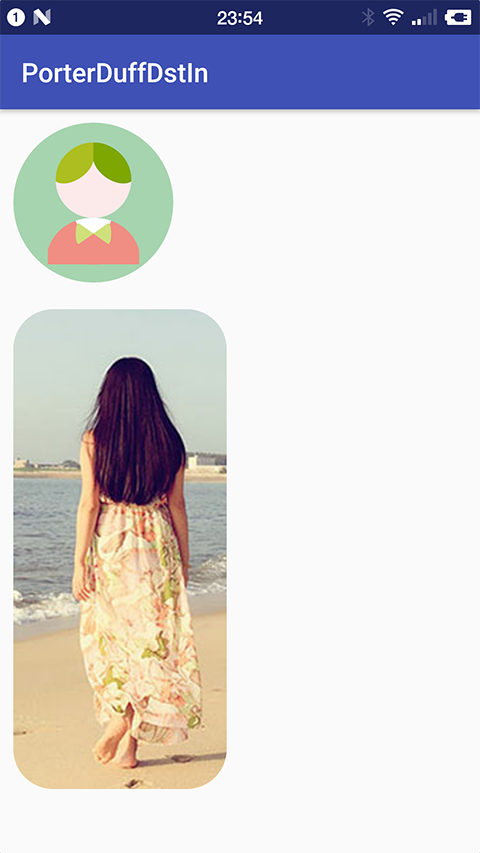
这里最重要的就是获取图片的高宽了: 首先 假如我们设置的是圆形的话,则需要让宽高一致,以最小值为准,我们可以在 onMesure() 方法
调用 getMeasuredXxx() 获得宽高,看谁小一点,调用 setMeasuredDimension(x, x) 设置宽高
-
创建一个 空的 Android 项目
cn.twle.android.PorterDuffDstIn -
下载 /static/i/meimei_160x360.jpg 和 /static/i/android/avatar.png 都放到
/res/drawable目录下 -
然后在
res/drawable目录下自定义控件属性res/values/attrs.xml<?xml version="1.0" encoding="utf-8"?> <resources> <declare-styleable name="CircleImageView"> <attr name="Radius" format="dimension"/> <attr name="type"> <enum name="circle" value="0"/> <enum name="round" value="1"/> </attr> </declare-styleable> </resources>
-
在
MainActivity.java目录下自定义ImageViewCircleImageView.javapackage cn.twle.android.porterduffdstin; import android.content.Context; import android.content.res.TypedArray; import android.graphics.Bitmap; import android.graphics.Canvas; import android.graphics.Color; import android.graphics.Paint; import android.graphics.PorterDuff; import android.graphics.PorterDuffXfermode; import android.graphics.RectF; import android.graphics.Xfermode; import android.graphics.drawable.Drawable; import android.util.AttributeSet; import android.widget.ImageView; import java.lang.ref.WeakReference; public class CircleImageView extends ImageView { private Paint mPaint; private Xfermode mXfermode = new PorterDuffXfermode(PorterDuff.Mode.DST_IN); private Bitmap mMaskBitmap; private WeakReference<Bitmap> mWeakBitmap; //图片相关的属性 private int type; //类型,圆形或者圆角 public static final int TYPE_CIRCLE = 0; public static final int TYPE_ROUND = 1; private static final int BODER_RADIUS_DEFAULT = 10; //圆角默认大小值 private int mBorderRadius; //圆角大小 public CircleImageView(Context context) { this(context, null); } public CircleImageView(Context context, AttributeSet attrs) { super(context, attrs); mPaint = new Paint(); mPaint.setAntiAlias(true); //取出attrs中我们为View设置的相关值 TypedArray tArray = context.obtainStyledAttributes(attrs, R.styleable.CircleImageView); mBorderRadius = tArray.getDimensionPixelSize(R.styleable.CircleImageView_Radius, BODER_RADIUS_DEFAULT); type = tArray.getInt(R.styleable.CircleImageView_type, TYPE_CIRCLE); tArray.recycle(); } public CircleImageView(Context context, AttributeSet attrs, int defStyleAttr) { super(context, attrs, defStyleAttr); } @Override protected void onMeasure(int widthMeasureSpec, int heightMeasureSpec) { super.onMeasure(widthMeasureSpec, heightMeasureSpec); if (type == TYPE_CIRCLE) { int width = Math.min(getMeasuredWidth(), getMeasuredHeight()); setMeasuredDimension(width, width); //设置当前View的大小 } } @Override protected void onDraw(Canvas canvas) { //在缓存中取出bitmap Bitmap bitmap = mWeakBitmap == null ? null : mWeakBitmap.get(); if (bitmap == null || bitmap.isRecycled()) { //获取图片宽高 Drawable drawable = getDrawable(); int width = drawable.getIntrinsicWidth(); int height = drawable.getIntrinsicHeight(); if (drawable != null) { bitmap = Bitmap.createBitmap(getWidth(), getHeight(), Bitmap.Config.ARGB_8888); Canvas drawCanvas = new Canvas(bitmap); float scale = 1.0f; if (type == TYPE_ROUND) { scale = Math.max(getWidth() * 1.0f / width, getHeight() * 1.0f / height); } else { scale = getWidth() * 1.0F / Math.min(width, height); } //根据缩放比例,设置bounds,相当于缩放图片了 drawable.setBounds(0, 0, (int) (scale * width), (int) (scale * height)); drawable.draw(drawCanvas); if (mMaskBitmap == null || mMaskBitmap.isRecycled()) { mMaskBitmap = getBitmap(); } mPaint.reset(); mPaint.setFilterBitmap(false); mPaint.setXfermode(mXfermode); //绘制形状 drawCanvas.drawBitmap(mMaskBitmap, 0, 0, mPaint); //bitmap缓存起来,避免每次调用onDraw,分配内存 mWeakBitmap = new WeakReference<Bitmap>(bitmap); //绘制图片 canvas.drawBitmap(bitmap, 0, 0, null); mPaint.setXfermode(null); } } if (bitmap != null) { mPaint.setXfermode(null); canvas.drawBitmap(bitmap, 0.0f, 0.0f, mPaint); return; } } //缓存Bitmap,避免每次OnDraw都重新分配内存与绘图 @Override public void invalidate() { mWeakBitmap = null; if (mWeakBitmap != null) { mMaskBitmap.recycle(); mMaskBitmap = null; } super.invalidate(); } //定义一个绘制形状的方法 private Bitmap getBitmap() { Bitmap bitmap = Bitmap.createBitmap(getWidth(), getHeight(), Bitmap.Config.ARGB_8888); Canvas canvas = new Canvas(bitmap); Paint paint = new Paint(Paint.ANTI_ALIAS_FLAG); //抗锯齿 paint.setColor(Color.BLACK); if (type == TYPE_ROUND) { canvas.drawRoundRect(new RectF(0, 0, getWidth(), getHeight()), mBorderRadius, mBorderRadius, paint); } else { canvas.drawCircle(getWidth() / 2, getWidth() / 2, getWidth() / 2, paint); } return bitmap; } }
-
修改 activity_main.xml
<LinearLayout xmlns:android="http://schemas.android.com/apk/res/android" xmlns:app="http://schemas.android.com/apk/res-auto" android:layout_width="match_parent" android:layout_height="match_parent" android:orientation="vertical"> <cn.twle.android.porterduffdstin.CircleImageView android:layout_width="128dp" android:layout_height="120dp" android:layout_margin="10dp" android:src="@drawable/avatar" app:type="circle" /> <cn.twle.android.porterduffdstin.CircleImageView android:layout_width="160dp" android:layout_height="360dp" android:layout_margin="10dp" android:src="@drawable/meimei_160x360" app:Radius="30dp" app:type="round" /> </LinearLayout>