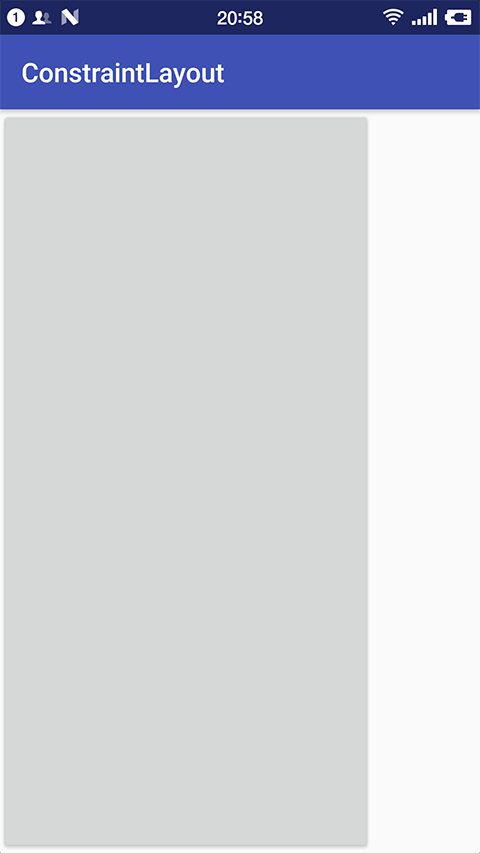Android ConstraintLayout 约束布局
Android ConstraintLayout (约束布局) 是 Android Studio 2.3+ 创建 activity_main.xml 的默认布局方式
在上一章节中我们学习了 Android ConstraintLayout 中的 尺寸约束 ( Dimensions constraints ) 约束布局,本章我们就来学习 比例 ( Ratio) 属性
比例 ( Ratio )
ConstraintLayout 提供了以下属性用于设置某个方向的 比例 ( Ratio) 约束
| 属性 | 说明 |
|---|---|
| app:layout_constraintDimensionRatio | 约束比例,用逗号分隔方向 (,) ,用冒号(:)分隔比例 |
只有一个方向约束
如果只有一个方向的约束,可以用比例去定义 View 的宽高
为了做到这一点,需要将至少一个约束维度设置为 0dp ( 即 MATCH_CONSTRAINT ) , 并将属性 app:layout_constraintDimentionRatio 设置为给定的比例
我们写一个 demo 来演示一下
-
创建一个 空的 Android 项目
cn.twle.android.ConstraintLayout -
修改
activity_main.xml为以下内容<?xml version="1.0" encoding="utf-8" ?> <android.support.constraint.ConstraintLayout xmlns:android="http://schemas.android.com/apk/res/android" xmlns:app="http://schemas.android.com/apk/res-auto" android:layout_width="match_parent" android:layout_height="match_parent"> <Button android:layout_width="200dp" android:layout_height="0dp" android:text="Ratio" app:layout_constraintBottom_toBottomOf="parent" app:layout_constraintDimensionRatio="2:1" app:layout_constraintTop_toTopOf="parent"/> </android.support.constraint.ConstraintLayout>
运行范例,显示如下

比例值有两种类型
- 浮点值 : 表示宽度和高度之间的比率 ( 2,0.5 )
- width:height: 宽:高形式的比例 ( 3:4 或 1:5 )
当约束多于一个 ( 宽高都被约束了)
如果两个维度均设置为 MATCH_CONSTRAINT ( 0dp ) ,也可以使用比例
在这种情况下,系统会使用满足所有约束条件和比率的最大尺寸
如果需要根据一个维度的尺寸去约束另一个维度的尺寸,则可以在比率值的前面添加 W 或者 H 来分别约束宽度或者高度
例如,如果一个尺寸被两个目标约束 ( 比如宽度为 0,在父容器中居中),可以使用 W 或 H 来指定哪个维度被约束
我们写一个 demo 来演示下
-
创建一个 空的 Android 项目
cn.twle.android.ConstraintLayout -
修改
activity_main.xml为以下内容<?xml version="1.0" encoding="utf-8" ?> <android.support.constraint.ConstraintLayout xmlns:android="http://schemas.android.com/apk/res/android" xmlns:app="http://schemas.android.com/apk/res-auto" android:layout_width="match_parent" android:layout_height="match_parent"> <Button android:layout_width="0dp" android:layout_height="0dp" app:layout_constraintBottom_toBottomOf="parent" app:layout_constraintDimensionRatio="H,2:1" app:layout_constraintTop_toTopOf="parent"/> </android.support.constraint.ConstraintLayout>
这里用 H 表示以高度为约束,高度的最大尺寸就是父控件的高度,2:1 表示高:宽 = 2:1 ,即宽度为高度的一半
运行范例,显示如下